Azure API Management and Azure AI Foundry in a virtual network
You can import Azure AI Foundry model endpoints to API Management as APIs. To set this up in an enterprise grade secure environment requires knowledge across AI Foundry, API Management (APIM), networking, private endpoint and more.
In this post, we document how to set up API Management in Virtual Network Internal mode that communicates with a network secured AI Foundry environment.
We will create a simplified sample environment and test a few
scenarios in a VM deployed in the vnet:
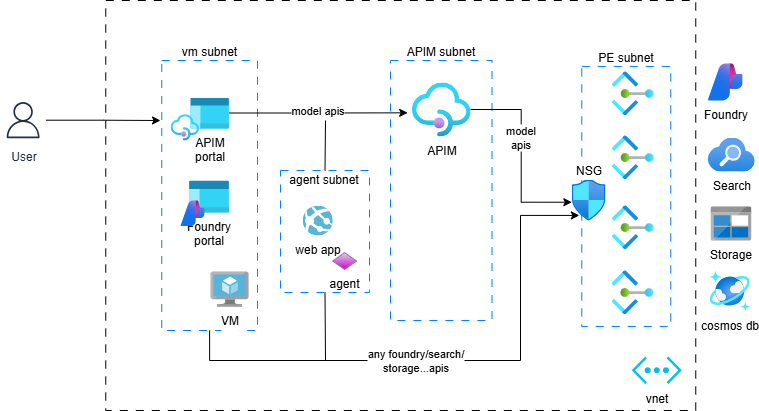
Create a network secured AI Foundry environment
Secure AI Foundry environment diagram.

Motivation: A secured AI Foundry environment places all AI Foundry and related services behind private endpoints. Azure AI Agents are placed in a subnet in the same vnet as the private endpoints. This way, only
- Azure AI Agents
- Applications running inside the vnet,
- clients connected to the vnet through VPN, Bastion, or ExpressRoute
can access AI Foundry services.
Implementation: You can use this bicep template to create the environment.
Validation: Once the environment is created, you can go to AI Foundry portal from outside the vnet, try, for example, the playground in AI Foundry, and you will not be able to access it.
If you create a VM within the VNet and try the same from the VM, you will be able to access AI Foundry.
Create an API Management instance in virtual network internal mode
API Management in virtual network internal mode diagram
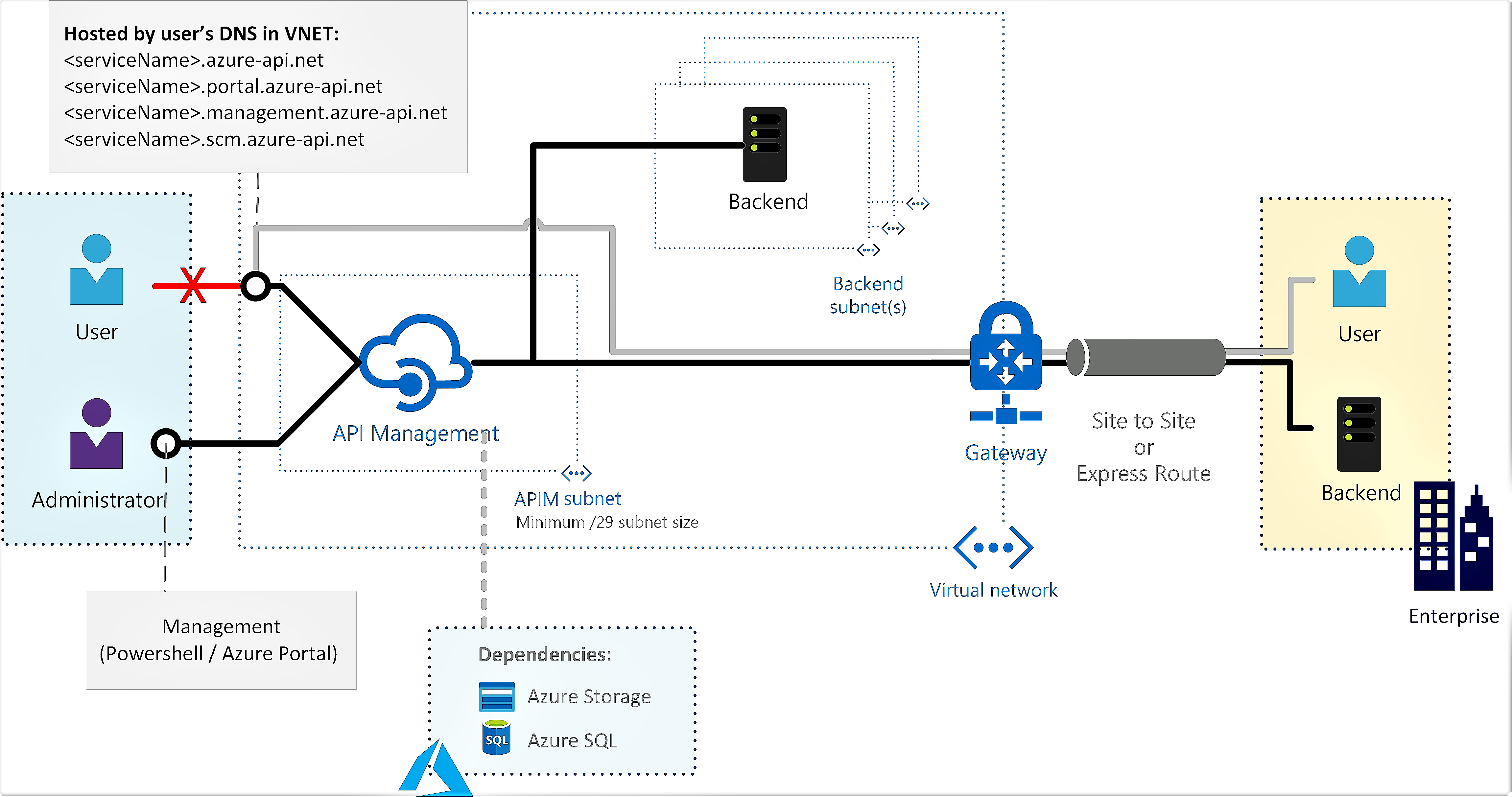
Motivation: APIs exposed by API Management can only be accessed within the vnet. Both on-premises and cloud-based APIs can be exposed through API Management.
Implementation: You can create this environment by going to the Azure portal and follow the wizard to create an API Management instance. However there are several things to pay attention to if you are new to setting up this environment:
- Create a subnet in the same vnet as AI Foundry that will be dedicated to this API Management.
- Create a NSG and associate it with the subnet. The inbound NSG rules
must include the following, simply allowing
VirtualNetworktoVirtualNetworkis not sufficient:- Allow
ApiManagementservice tag toVirtualNetworkport 3443 - Allow
AzureLoadBalancerservice tag toVirtualNetworkport 6390
- Allow
- Configure DNS private zone for the API Management endpoints. Otherwise, you won’t be able to launch the developer portal.
Validation: You cannot access any of the API Management endpoints, such as the developer portal, from the Internet. However, you can access them from a VM inside the VNet.
Expose AI Foundry model endpoints as API Management APIs
Go to API Management in the Azure portal and import an AI Foundry API.
Before you can test it, configure the backend url and authentication:
- In the APIM Azure portal, go to the
Settingstab of your API, set theWeb service URLto the AI Foundry model endpoint, for example,https://<my-ai-foundry>.cognitiveservices.azure.com/openai/deployments/gpt-4o. The format of the URL varies based on your choice of Azure AI or OpenAI compatible APIs. - To simplify testing, we will use the API Management System Managed
Identity to call the API.
- Grant the MSI
Cognitive Services OpenAI Userrole on AI Foundry. - In the APIM Azure portal, go to your API and select
All Operations, in theDesigntab, set theauthenticationpolicy:
<authentication-managed-identity resource="https://ai.azure.com" output-token-variable-name="msi-access-token" ignore-error="false" /> <set-header name="Authorization" exists-action="override"> <value>@("Bearer " + (string)context.Variables["msi-access-token"])</value> </set-header> - Grant the MSI
Testing
- In the APIM portal, go to your API, select the
Testtab, and make a call such as a chat completion. - Write a simple AI Foundry agent app to test that you can access Foundry agents.
- Go to the AI Foundry portal playground to validate you can call the model APIs.
- Optionally write a web app or container app, deploy to the agent subnet and verify if it can call Foundry APIs.
NSG may be disabled on the private endpoints subnet. You can enable it
by editing the subnet in the Azure portal:
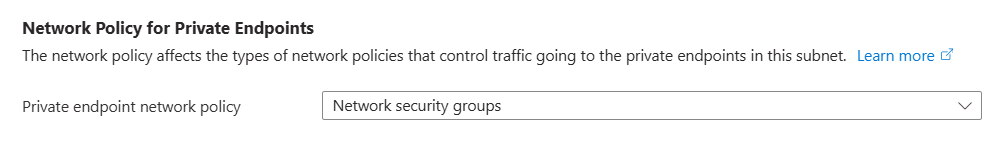 You can then play with enabling disabling traffic from different sources to
the private endpoints subnet to observe the behavior of API calls made through
API Management, AI Foundry portal, and custom app respectively.
You can then play with enabling disabling traffic from different sources to
the private endpoints subnet to observe the behavior of API calls made through
API Management, AI Foundry portal, and custom app respectively.
You might think it’ll be nice to force all LLM calls to go through API Management. However you can test and see this is not quite possible at the moment. This is because only AI Foundry model endpoints are exposed through API Management APIs, not Agent services or other services that applications or AI Foundry portal also use.